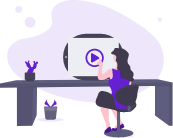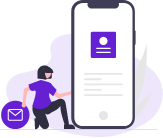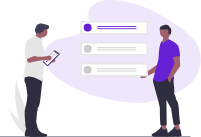How It Works
Inventory on the Party Track app is done on the component level, and the items are shared by all kits placed on orders. In that case, you will be able to add several component items to orders within a given timeframe, and you know at a glance precisely what items you need to build the ordered kit.
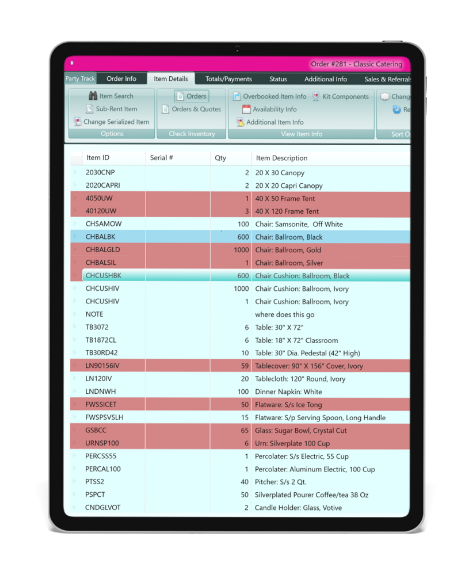
In a Nutshell
- Items can be defined as Rental Items, Sale Items, Kit Items, and Packaged Items
- Kit Items are generally used for tents, dance floors, and other items with multiple component items. Component items generally print on internal documents with just the kit item printing on order confirmations and invoices.
- Packaged items are similar to kits except for each item in the package print on the customer documents and internal documents.
- Overbooked Inventory is not only shown when entering orders but is also shown on the Inventory Manager screen. Overbooked inventory can be shown for all overbooked items for any future time period.
- Sub-rentals can be created to resolve inventory overbooking when you are able to get items from another rental company.
- Purchase orders can be created to resolve inventory overbookings by purchasing inventory from a supplier.
Kits & Packaged Items
Organize your inventory easily with kits and packages items! When a customer orders for things such as a tent, dance floor, or other whole entities, we define these as “kits.” On the other hand, the component items are those individual materials you require to build the kit, such as tent poles and stakes.
Simplify The Billing Process
Invoices show only kits as a whole rather than a list of component items. This is to simplify the billing process without overwhelming your customers with the prices of individual components.
Furthermore, packing lists display both the kit and the kit component items. Packaged items display similarly to packing lists, except that the individual items created as part of the package all show up on your invoice.


Auto-Inventory Return &
Missing/Damaged Inventory
Party Track provides a simplified way to inventory returned items. Rather than requiring you to locate and record each item that has been returned, which would be tasking if they are numerous, the items are automatically inventoried in the app based on the pickup date of the order.
Save Time & Stress Less
Party Track takes note of those items that are not returned or have been
damaged and records them unavailable. So, assuming you rent out a
hundred items and one is yet to be returned, you would only have to
focus on one item instead of taking a record of 99. This saves you a lot
of stress and time.
If an entire order is yet to be returned even after the pickup date, you
can modify the order by assigning a new pickup date. Party Track will
then add the order to a pickup itinerary.
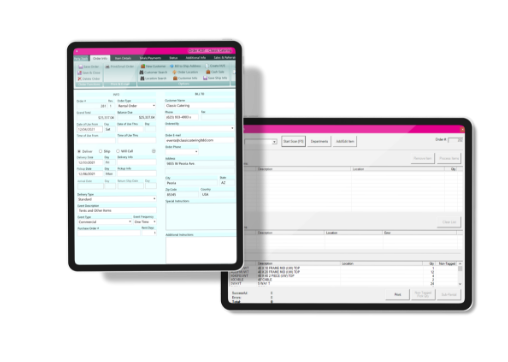
Overbooked Inventory
The Party Track’s Inventory Manager provides you with the ability to see any overbooked item at any given time. You get to see the item quantity you own, that which you’ve rented, and how much is short of the overbooking. This tells you at a glance how many more items you need to fulfill the excess orders.
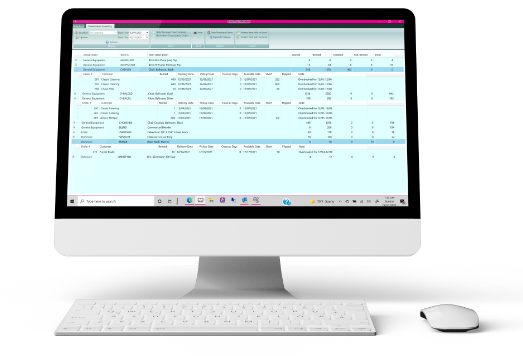
No More Overbookings!
You can also see a breakdown showing each order in which those items causing the overbooking have been rented. You can then decide to sub-rent or purchase items to resolve and fulfill the excess orders. When you create as many sub-rentals and purchases as required, the screen will notify you that the overbooking has been resolved.
It’s also possible that your previous customer has returned an item, but it’s yet to be cleaned and prepared for a re-rental. If there’s overbooking, the Party Track Inventory Manager will tell you the returned item can be “flipped,” that is, it can be cleaned in time to be used to resolve the overbooking.
Have questions?
Customer support is our highest priority. We’re here to answer all your questions.