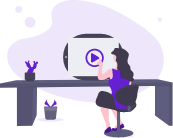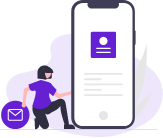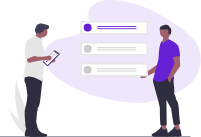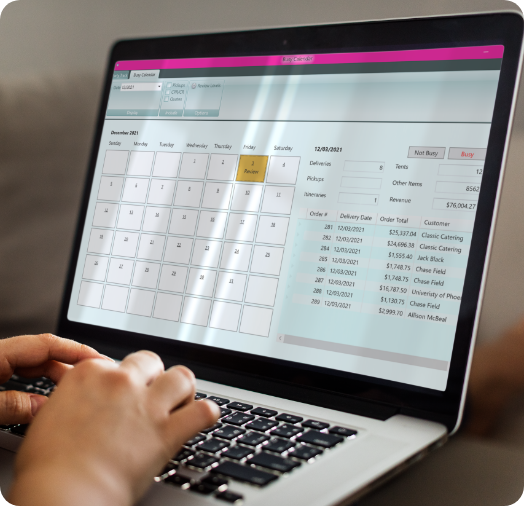
Customize Your Rates
Determine Your Costs
Via the UPS/FedEx integration with Party Track, you can instantly determine how much it would cost to ship rental items and kits to your customers. You can make use of either the UPS or FedEx web rate services to generate shipping rates. Although both services typically generate varying rates, the difference is usually minimal.

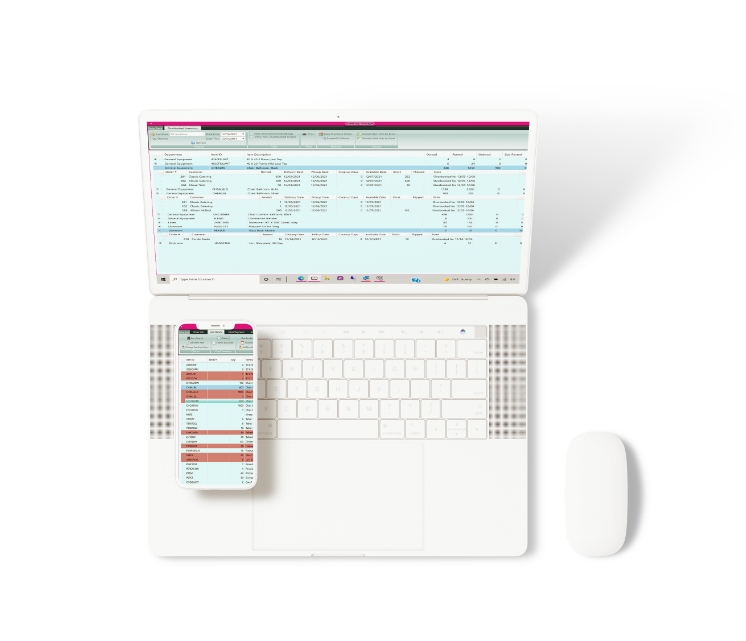
Manage Overbooked Items
Overbooked items are displayed in Red, and you have the option to review what orders are causing the overbooking. The quantity owned, quantity rented, and quantity short will also be shown for every overbooked item. Clean-up days (when returned items are scheduled to be cleaned and returned to inventory) are considered when an item is overbooked.
Items added to an order can be individual items, packaged items, or kit items. A kit item is any order such as a tent, which requires various kits (components) to build, such as poles and fabric. Overbooking for a kit item will be shown at the component level, showing which component is causing the overbooking.
Items can be sub-rented (rented from a third-party rental company) or purchased to resolve the overbooking. Resolved overbookings are shown in Blue.
Missing or Damaged Equipment
Upon return, missing or damaged equipment can be added to a separate “missing equipment” invoice. You can then use this invoice to charge the customer. Such “missing equipment” will be recorded as unavailable, thus affecting the number of items displayed on inventory.
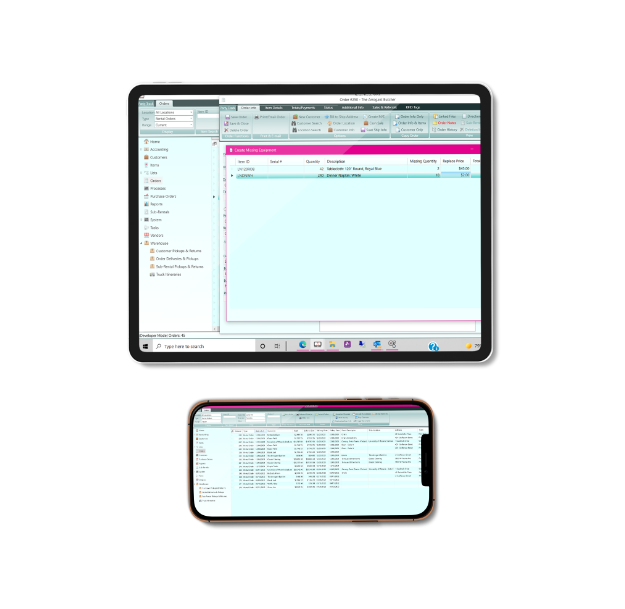
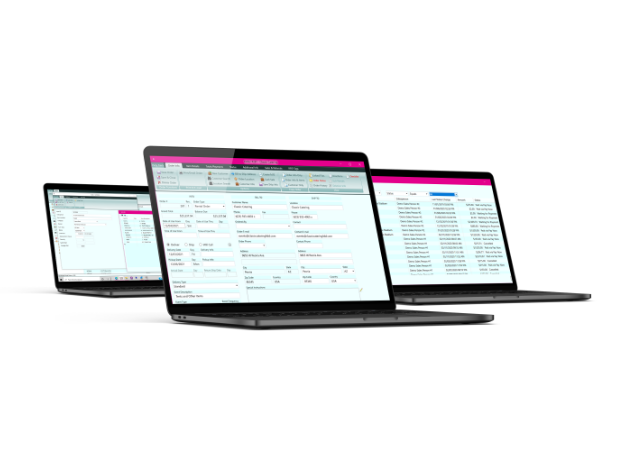
More Features to Process Your Orders
- You can serialize items and add them to an order based on the desired quality of the serialized item.
- You can associate picture files to Items. You may also choose to include these pictures on the order forms for your company and customers’ use.
- When using our PTsign feature to send out documents for your customers to sign, you can also include a payment link in the document. The customer can then pay instantly via any of the credit card vendors (EVO, Card Connect) we’ve built this functionality with.
Have questions?
Customer support is our highest priority. We’re here to answer all your questions.